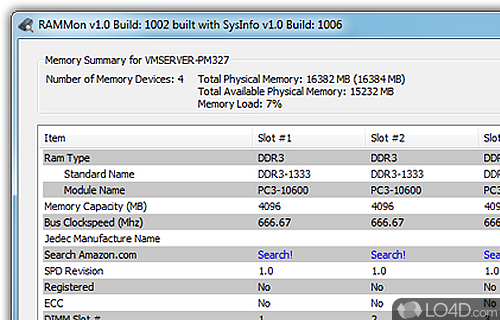
Provides a slew of different data points about install RAM sticks.
RAMMon (RAM Monitor?) is a free application for personal use that displays a number of attributes about the RAM sticks installed on a target system.
The application layout is easy to follow and included information about many different types of memory on the market including DDR2, DDR3, DDR4, DDR5, XMP and EPP memory modules.
The program will display a number of key data including the size in Megabytes, clock speed, manufacturer, manufactured data, SPD revision and a number of technical details about each stick and which slot it's installed in.
It all depends on the actual hardware, but SPD data will also be displayed if it's available.
RAMMon won't run on all systems as it doesn't necessarily support all types of hardware so give it a go to see if it works for you.
Compatibility and License
RAMMon is a restricted version of commercial software, often called freemium which requires you to pay a license fee to unlock additional features which are not accessible with the free version. Download and installation of this software is free, however other similar programs are available from hardware diagnostic software which may have what you need. 3.4.1000 is the latest version last time we checked.
What version of Windows can RAMMon run on?
RAMMon can be used on a computer running Windows 11 or Windows 10. Previous versions of the OS shouldn't be a problem with Windows 8 and Windows 7 having been tested. It comes in both 32-bit and 64-bit downloads.
Filed under:


